When you work in any given industry, it’s easy to forget that others don’t necessarily have the same understanding of the relevant jargon as you do. We’ve put together a glossary of some of the terms you might come across when dealing with professional printers, enabling you to save time on translating industry-specific vocabulary, and allowing you to get down to business quickly.
The ultimate printing glossary
Bitmap: Monochrome raster image (don’t worry, we’ll define raster too!)
Bleed: Area printed beyond the intended edge of the trimmed page – this allows for printing right up to the edge of the page, which cannot be achieved with your average home or office printer. Bleed is essential in brochure printing, printed leaflets, flyers and poster printing.
Crop marks: Printed lines outside the image area at the edge of the printed sheet indicating where the print finisher needs to cut the job. Also called trim marks and tick marks.
Registration Marks: The little circle with a cross through it is printed using every colour of the four-colour printing process. If they’re being printed accurately, they should overlap precisely so the mark looks entirely black. Therefore if any of the colours are slightly offset (out of register) then they’ll be displayed, showing the job isn’t being printed correctly.
Colour Bars: Colour bars are printed at the edge of the sheet outside the trim area and are used for quality control purposes by the printer. Squares of colour are printed on the area of the page to be trimmed off, which the printing press operator uses to check colour density and consistency of colour is maintained. This checking process is automated by Print UK, with digital scanners (Spectrometers) tracking the colour bars to ensure quality and consistency is maintained throughout the print job.
GSM: Grams per square metre (standard measure of paper weight).
Bulk: Thickness/Caliper of a sheet of paper, usually expressed in microns. Note: The same paper weight (gsm) can have different levels of bulk, i.e. Uncoated is the highest bulk level for its gsm weight followed by silk then lastly gloss. The best way to describe this is the difference between a dairy milk chocolate bar and an aero bar they may weigh the same but because of all the air in the aero bar it is thicker.
CMYK: Four process colours used in full colour printing; namely cyan, magenta, yellow, and black (the k stands for key). These can be combined to create a wide range of colours and is the standard in conventional printing.
Coated paper: Specially treated paper which offers any combination of improved whiteness, smoothness and opacity. The main coated paper sheets are Silk and Gloss.
Acid-free paper: This specially treated, high quality paper won’t discolour as quickly as most paper, and is ideal for printed materials made to last.
Copy: This has nothing to do with replication – it is simply a word used across a number of industries to refer to text. Body copy, for example, is the main section of text on a page. Copy is the text of the article.
Coverage: A measure of the amount of ink on paper, normally described by a cumulative percentage of each of the four process colours. Areas with high ink coverage will dry slowly on uncoated paper.
DPI: This acronym refers to dots per inch, which is a measure of print resolution. If you were to look under a magnifying glass at a printed sheet you would see the colours are made up of a series of dots, the most conventional dot structure is hexagonal shapes.
Gamut: Refers to the range of colours available using a device or printing process.
Halftone: Halftoning refers to the process of reproducing an image with dots of ink.
Raster: Computer graphics stored as a grid of pixels. Such as digital photographs can sometimes appear ‘jagged’ if the resolution is low and the image is large.
Vector: Computer graphics made up of start and end points, and paths, rather than pixel grids. Can be resized without losing quality. This is the ideal way to produce your company logo.
Of course, these are only a handful of the terms used in printing and graphic design – if you are unsure of any jargon we use, please do not hesitate to ask. After you have settled on a print design, click here to find out what you should always do before sending it to print : 3 Things You Should Do Before Sending Your Design To Print. and please don’t hesitate to get in touch to find out more about the graphic design and printing services we offer at PrintUK.com.

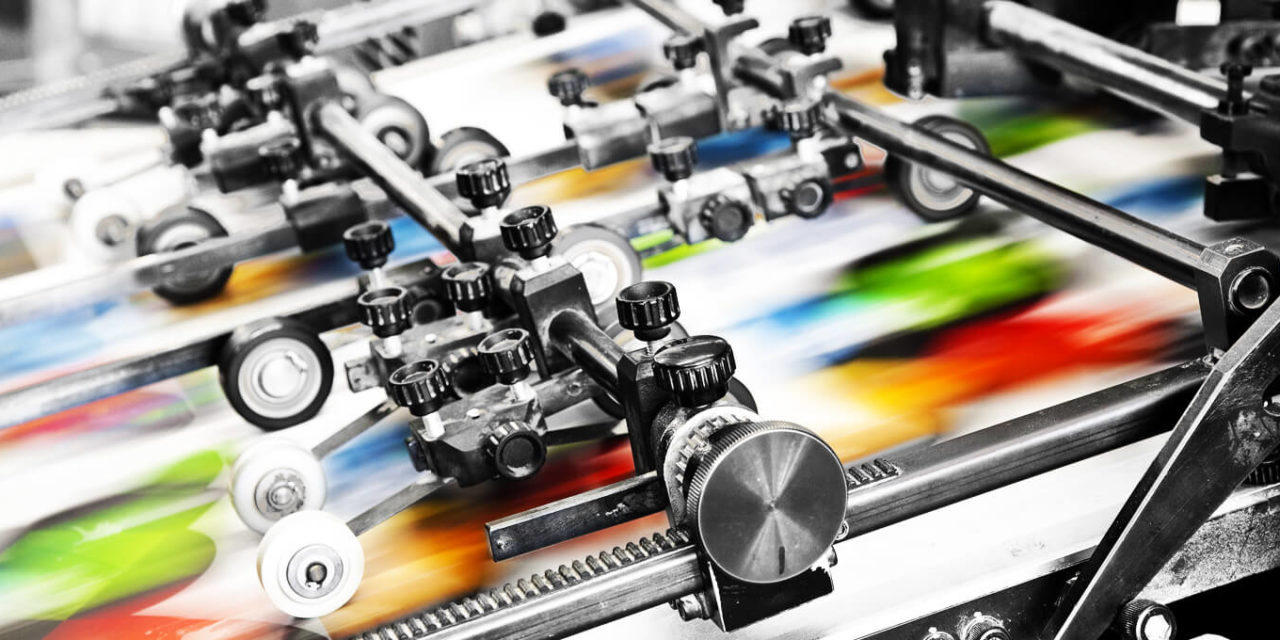




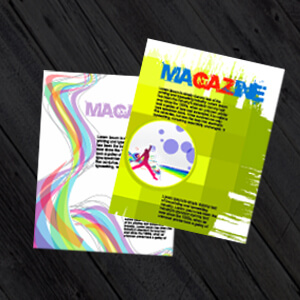
.jpg)
.jpg)
